Restaurant
Merge/move tables, delivery management, split bill, courses.
- Menu with modifiers and semi-finished items
- Kitchen printers
- Reservation register
Ready-to-use POS for restaurants, cafes, bars, retail and food trucks. Fast checkout — print & pay in one tap. Analytics and inventory in one system.
Who it’s for
Set up workflows for your format. Presets, quick buttons, modifiers and discounts — without complex setup.
Merge/move tables, delivery management, split bill, courses.
Quick sets, happy hours, 2-for-1 promos, loyalty and prepayments.
Alcohol categories and limits, inventory checks and write-offs.
Barcodes, scales, size variants, returns, price changes and labels.
Mobile POS without internet — offline mode with later sync. Compact printers and terminals.
Fixed-price services, gift cards, prepayments, quick invoices.
Ideal for restaurants/cafes: QR menu, website and table reservations.
Availability and pricing depend on provider.
Features
Speed up checkout and simplify accounting. Staff permissions, automated discounts, kitchen tickets and online reports.
Sell in 2–3 clicks: search, add, pay.
ESC/POS printers, kitchen tickets, logging and reprints.
Integration with Ingenico card terminals*.
* Availability depends on your acquirer.
Stock in/out, recipes, balances, transfers, counts.
Revenue, margin, shift comparison, Excel/CSV export.
Roles, PINs, activity log, discount limits, safe offline.
Product demo
Screens: fast checkout, items and modifiers.
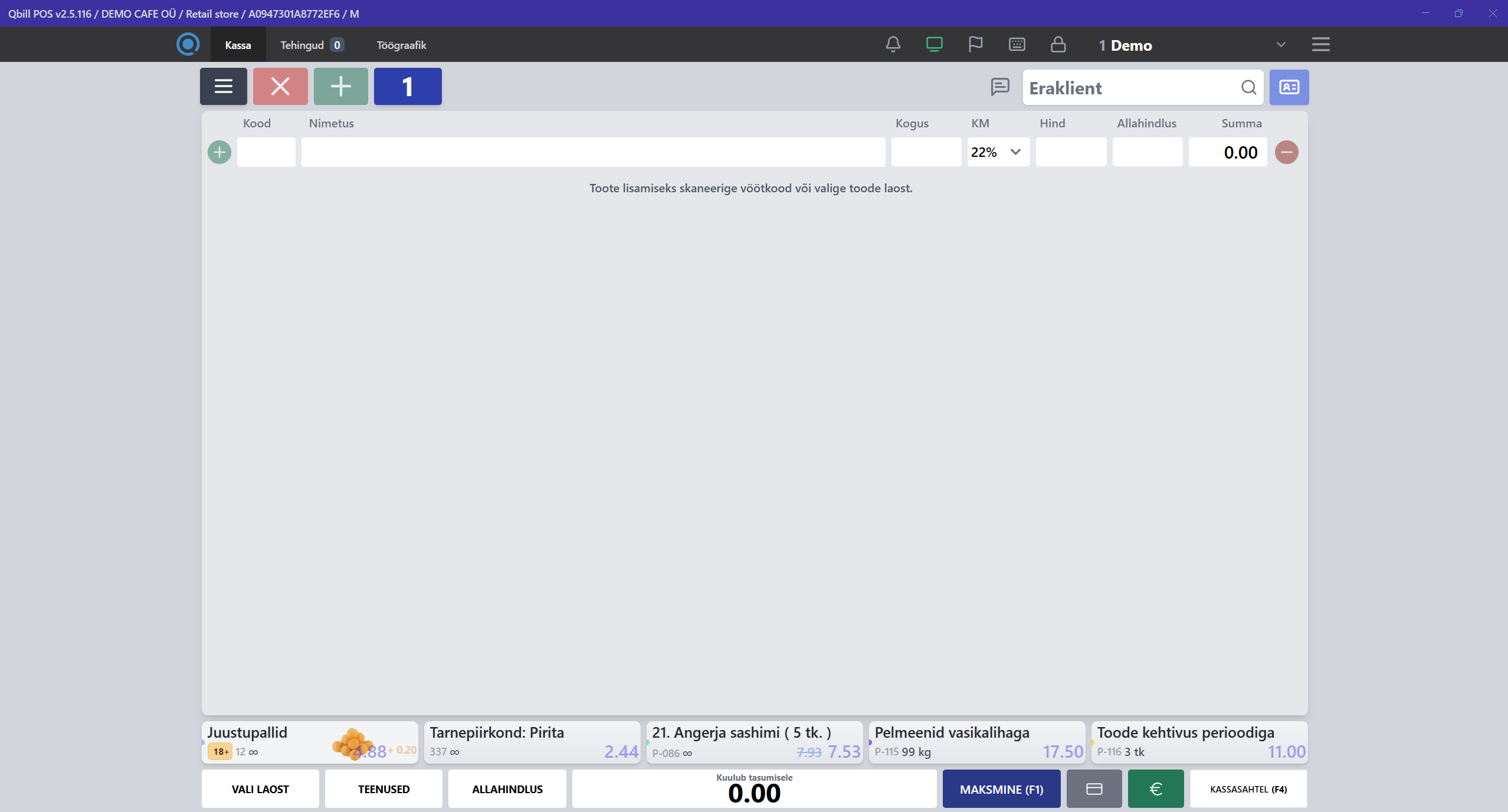
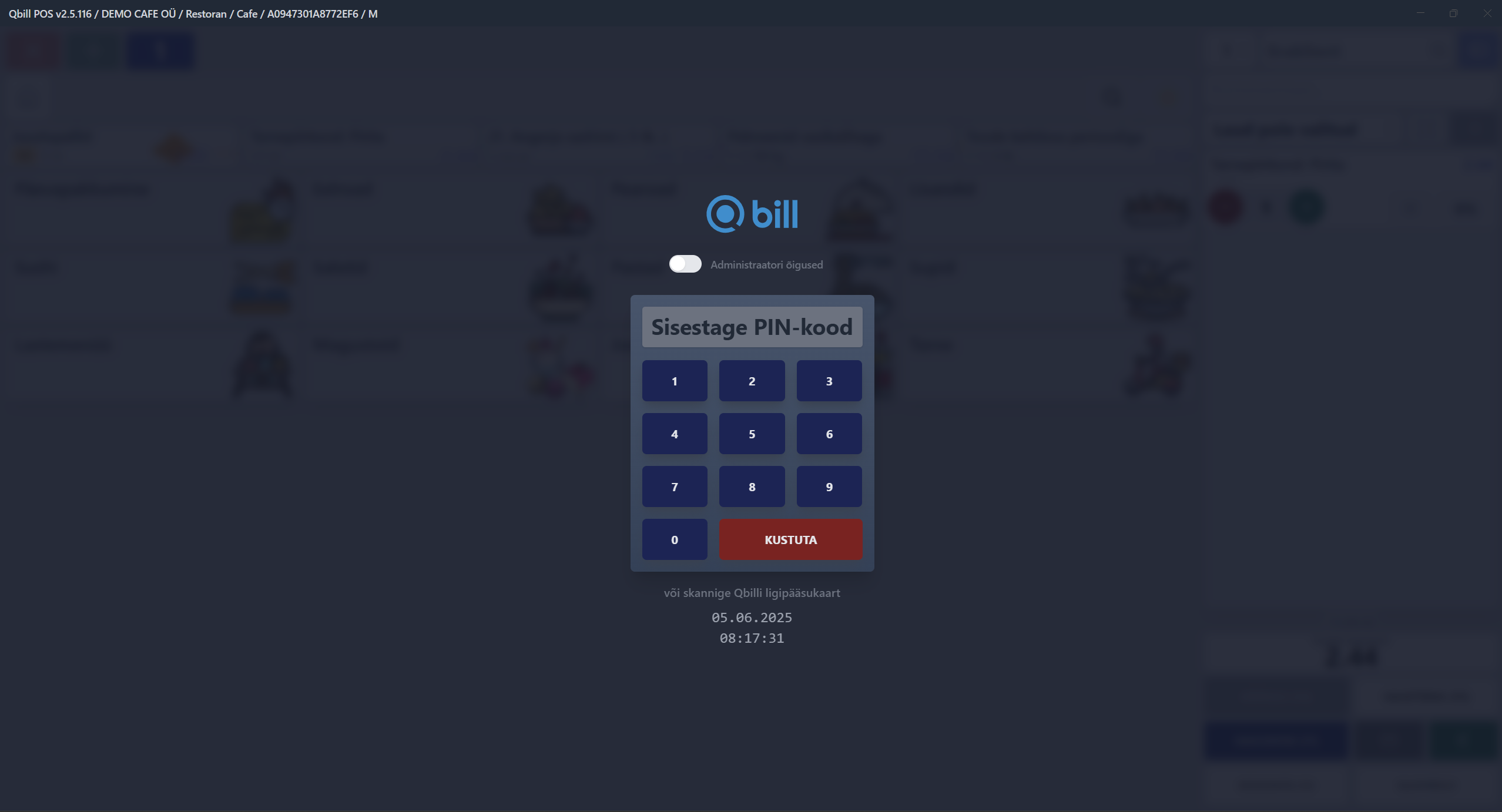
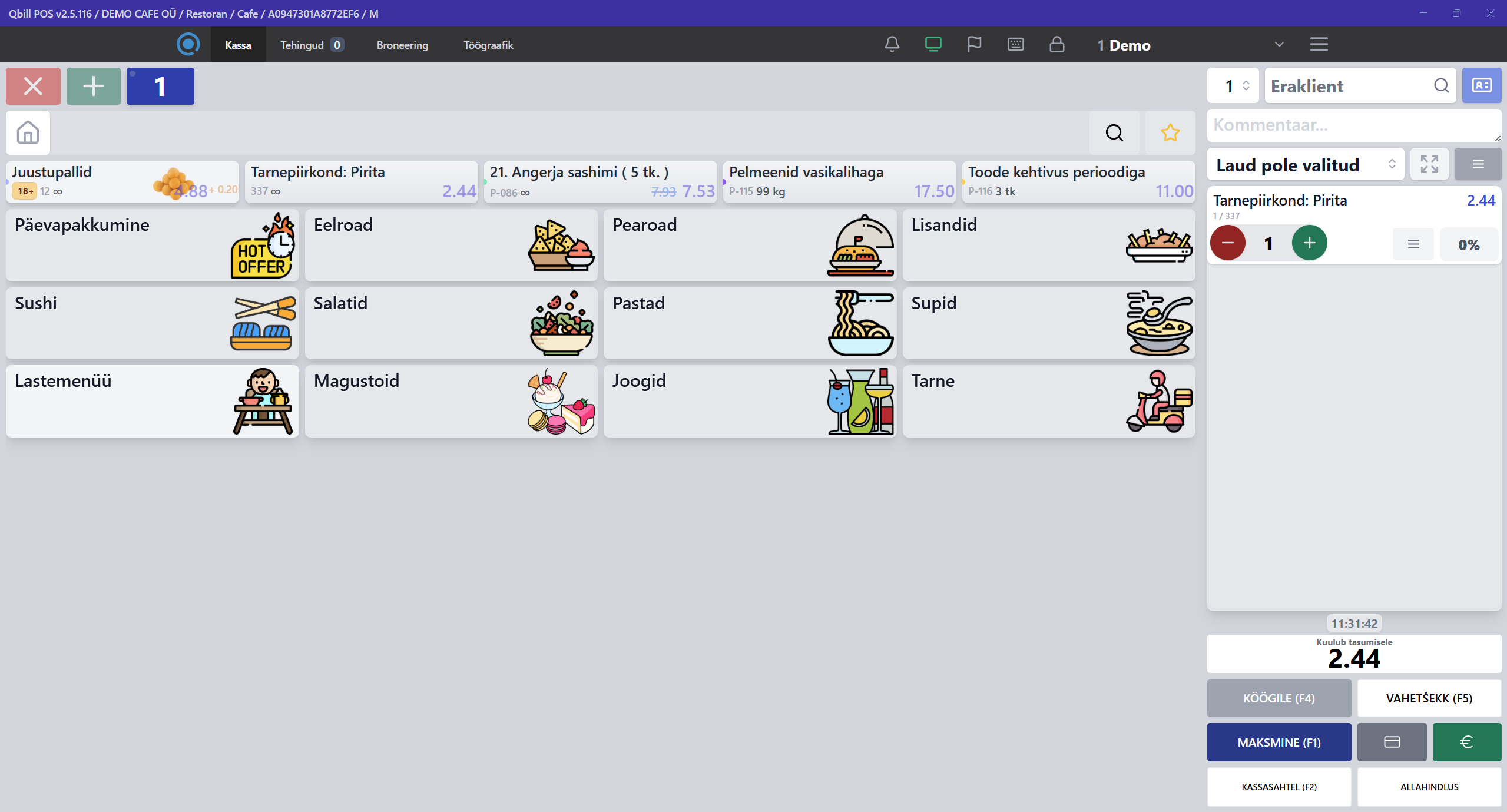
Migration & comparison
Migrate smoothly without stopping sales.
Hardware & integrations
Works with popular receipt printers, scanners, scales and card terminals. Step-by-step setup with tips in the UI.
Requires a Windows 10/11 computer.
ESC/POS: USB, Ethernet, Serial. Kitchen and front printers.
Ingenico: purchase, cancel, refund, contactless. Card ID reading.
Barcodes, QR, PLU scales. Quick calibration and templates.
Note: availability depends on your country and acquirer.
Pricing calculator
Choose parameters to see an estimate.
Prices are indicative — final cost depends on selected modules and integrations.
Questions & answers
Contact
Leave a request — we’ll tailor the configuration to your business and show how Qbill speeds up work in the first week.